5.10.2011
NEWSPAPER LAYOUT DESIGN-Part1
Newspaper Layout goal just one, how to make the reader comfortable reading and quickly capture information to be conveyed in the news.
Layout of the paper is somewhat different from the layout of magazines or tabloids, because newspapers are more likely to display the information in a solid. Solid here in the sense that the number of news can be long, but the print is very limited extent. As a consequence, texts tend to be smaller, the distance between rows is also narrow.
Fortunately, displaying information in the form of newspaper columns, making it easier for us to follow the flow reading. Thus, there remains at least the elements that help the reader to enjoy the information.
Tips to make a better newspaper layout design, including:
1. HIERARCHY. Readers saw - not read - at a glance what the most important news on a page. So clearly specify what the anchor (news headlines) on every page. Then arrange in such a way that really listened to the news that the first time by the reader, then other news ..
2. CREATE point Visual Effect Center (Central Visual Impact / CVI). More than 80 percent of readers browse page by following the dominant images. It should be most conspicuous are the headlines. This applies to every page - not just page one.
3. Arranged. Most readers are busy people. Therefore, the information in a page must be arranged neatly to avoid confusion.
4. CONTRAST. Pages that managed to always have vertical and horizontal elements. Also has elements of the dominant and secondary elements. Also there is always composed of a major news (lead), the news is important but not the main news (dominant headline) and some secondary head news.
5. COLOR. Color should be used to something information, not merely decorative, or cosmetic pages. The most appropriate use of color and the best is on photo and graphic. Colors should also be easier for the reader. Stylist's face should be based on logic when using color. Remember to matters of color, we really need to limit the appetite.
6. Typography. More and more types of letters used, making the reader read it increasingly fragmented concentration. To look for a match between what was in the news and what fonts should be used.
7. GIVE SURPRISE. Every day - remember every day - we have to give a surprise to the reader. Maybe the surprise came through the photos, the choice of news headlines, page design, or graphic. Make sure that the reader - after reading - recommend it to others to read. The design should be able to add "shock power". The secret: istimewakanlah one of the elements that we wish to make a surprise earlier.
8. LABRAK RULES. Rules are made to hit? Yes, but there must be the right reasons! If we make rules that we constantly ignore, the consistency of bounce out of the window. The result of the design we will become like retuntuhan building. This is wrong. Because there is no longer "marker" which became grip the reader. But do not also too obedient to the rule because it will surely make the reader bored.
9. CONSISTENT. Put all the elements of the page in the same place every day. If the page is a rubric, no columns, no tables or graphics and box, put in the same place every day, until there are design changes to be decided later. That way, the busy reader who does not take much to find that information before reading it.
10. COMFORTABLE SEEN. Design a simple, but dynamic and comfortable view is the main goal of page design. Remember the contents of a newspaper is more important than design. Remember also that the design was just an introduction that entice readers to bring their duties and bring readers to news content.
Note:
1. Layout should follow the direction of the habit of spinning, ie from left to right. Ads should not be placed in the front yard.
2. Pictures are good, that there is action. Avoid loading passport photo. Because the photo action (action) as if the reader face to face with the person concerned.
3. Images should not be on the left of the page.
4. Functions images, together with the headlines. Photos have an important function in the Layout.
5. Pictures do not overlap. If you want more, can be placed on the pages within, or continued on another page.
6. If colored paper, not too much color displays. Should editors to learn the language of color or appoint an artist who understands the meaning of color.
News written not to please the news sources, but for the sake of the reader.
5.05.2011
Memasang Favicon
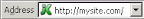 adalah gambar kecil berukuran 16x16 yang ditampilkan di dalam menu bar browser ketika blog kamu dikunjungi. Ini adalah cara yang baik untuk menunjukkan identitas dan meningkatkan cita rasa pengunjung ketika ia melakukan bookmark terhadap blog kamu. Untuk langkah awal siapkan image (gambar) yang akan kamu jadikan favicon dengan format gif, jpg, png, dan bmp serta berukuran tidak lebih dari 150 kb.
adalah gambar kecil berukuran 16x16 yang ditampilkan di dalam menu bar browser ketika blog kamu dikunjungi. Ini adalah cara yang baik untuk menunjukkan identitas dan meningkatkan cita rasa pengunjung ketika ia melakukan bookmark terhadap blog kamu. Untuk langkah awal siapkan image (gambar) yang akan kamu jadikan favicon dengan format gif, jpg, png, dan bmp serta berukuran tidak lebih dari 150 kb.untuk memulainya.
- Sampai di sini favicon kamu telah selesai dibuat.
- Login ke blogger.com
- Klik Tata Letak --> Edit HTML.
- Copy kode berwarna hijau di bawah ini dan paste di bawah Meta Tag blog kamu atau di antara <head> ... </head>
<link href='http://alamatpenyimpananfilefavicon' rel='shortcut icon' type='image/x-icon'/>
Ganti alamat penyimpanan file favicon dengan lokasi penyimpanan favicon kamu sendiri
(ex : www.sukses.orgfree/images/favicon.ico)
- Jangan lupa disimpan
Selamat Buat Favicon...
membuat WEB sendiri-1
BELAJAR MEMBUAT WEBSITE
Seiring dengan pertambahan jumlah netter (pengguna internet) di seluruh dunia, termasuk di Indonesia, makin banyak pula orang yang ingin mempunyai homepage atau website sendiri. Hal ini wajar mengingat manfaat yang bisa kita dapatkan dengan mempunyai website sendiri. Memiliki alamat email, sekarang ini bukan lagi sesuatu yang istimewa. Tapi memiliki website sendiri mungkin bagi kebanyakan orang masih merupakan sesuatu yang diidam-idamkan. Untuk itulah kami mencoba menyusun tutorial praktis ini agar dapat dipelajari dan dipraktikkan oleh para netter yang berkeinginan menjadi webmaster (pengelola website). Mudah-mudahan dengan kemampuan membuat website, kita dapat ikut serta menyebarluaskan ilmu dan informasi yang bermanfaat bagi seluruh ummat manusia, baik di dunia maupun di akhirat kelak.
Bagaimana caranya bisa menampilkan website sendiri di internet? Ada beberapa tahapan dan langkah yang harus kita lalui untuk membuat sebuah website yang benar-benar eksis di internet. Artinya website yang dari segi perwajahan tidak "menyedihkan", dari segi isi tidak "asal-asalan" dan dari segi pengunjung cukup "dilirik". Untuk membuat website pertama-tama kita harus belajar bahasa HTML yaitu sebuah "bahasa program" yang memungkinkan kita membuat halaman web yang bisa ditampilkan dalam browser (Internet Explorer, Netscape, Opera, dll). Setelah kita menguasai dasar-dasar HTML, barulah kita mencoba membuat rencana dan rancangan dari desain dan isi website yang hendak kita buat. Kemudian rancangan itu kita tuangkan dalam bentuk halaman-halaman web yang terpadu. Setelah selesai atau "mengarah ke selesai", kita harus mendaftarkannya ke web hosting agar website kita "terpasang" dan dapat diakses di internet. Akhirnya, yang juga tidak kalah penting adalah bagaimana mempromosikan website tersebut agar dikenal dan dikunjungi oleh para netter.
Nah, kini kita mulai dari langkah awal yaitu belajar bahasa HTML.
BELAJAR HTML
Dewasa ini, hampir semua dokumen web dibuat dengan bahasa HTML (Hypertext Mark-up Language). Meskipun anda bisa saja membuat web page (halaman web) tanpa mengerti sedikitpun HTML, yakni dengan menggunakan editor HTML berjenis WYSIWYG seperti Microsoft FrontPage, Adobe PageMill atau Netscape Composer, namun sangat disarankan bahkan nyaris diharuskan, agar anda mengerti bahasa HTML. Terutama agar anda bisa memanfaatkan secara optimal berbagai fasilitas browser dan mengingat sejumlah kelemahan yang terdapat pada editor WYSIWYG seperti di atas. Untuk itu langkah pertama bagi Anda yang bercita-cita memiliki website sendiri adalah belajar HTML.
HTML (Hypertext Markup Language) adalah bahasa program yang digunakan untuk menulis format dokumen yang dapat digunakan dalam Web. Dengan HTML, teks ASCII (file *.txt) dapat dipoles (di-mark-up) dengan kode-kode tertentu yang disebut tag untuk menjadi dokumen HTML (file *.htm atau *.html). Oleh karena itu, untuk membuat dokumen HTML, anda bisa menggunakan semua program teks editor biasa, mulai dari Notepad hingga MS Word. Untuk mudahnya, kita gunakan program Notepad. Bukalah program Notepad. Bila anda belum tahu caranya, klik Start > Programs > Accessories lalu Notepad. Sekarang ikutilah dengan seksama latihan-latihan berikut satu demi satu.
